18 min to complete
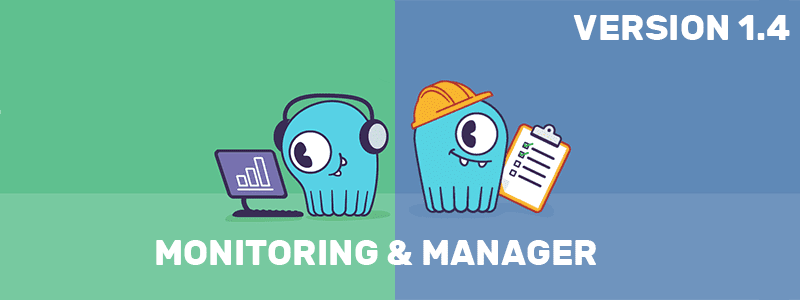
This lab is based on Manager version 1.4. Here is an updated lesson. Read more in the Docs.
Perform the following, using the instructions in the command line below
- Start Monitoring and Managing your ScyllaDB cluster
- Deploy ScyllaDB Monitoring and connect it to your ScyllaDB cluster
- Deploy ScyllaDB Manager (docker), run the setup and add your ScyllaDB cluster
- Stop and Start one of the nodes
- Check the Cluster and Manager dashboard
- Check cluster status with nodetool
- Check cluster health with sctool
- Load data using cassandra-stress, watch the Monitoring Dashboard
- Run an ad-hoc repair from ScyllaDB Manager, watch the progress with sctool and Manager dashboard
- Generate Alert, and watch it in the dashboard (for example storage alert)

