14 min to complete
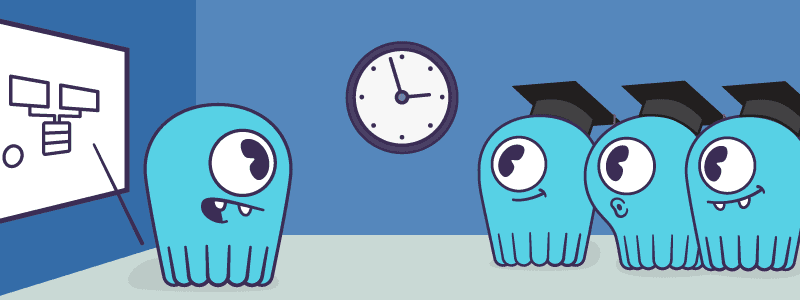
ScyllaDB (as well as Cassandra) provides the functionality to automatically delete expired data according to TTL (Time to Live). Read more about TTL in the documentation.
The TTL can be set when defining a Table or when using the INSERT and UPDATE queries, as we’ll see in the examples below.
We’ll go over different use cases for using TTL, defining it on an entire Table, on a column, resetting it, and we’ll also see what happens when different columns have different TTL values.
TTL is measured in seconds. If the field is not updated within the TTL, it is deleted.
The expiration works at the individual column level, which provides a lot of flexibility.
By default, the TTL value is null, which means that the data will not expire.
Define the following table, make sure you are in the same active cqlsh prompt you created before:
CREATE TABLE heartrate (
pet_chip_id uuid,
name text,
heart_rate int,
PRIMARY KEY (pet_chip_id));
INSERT INTO heartrate(pet_chip_id, name, heart_rate) VALUES (123e4567-e89b-12d3-a456-426655440b23, 'Duke', 90);Now let’s use the TTL() function to retrieve the TTL Value for Duke’s heart_rate:
SELECT name, TTL(heart_rate)
FROM heartrate WHERE pet_chip_id = 123e4567-e89b-12d3-a456-426655440b23;
As no TTL value was defined for the table, we can see that the TTL for Duke’s heart_rate is null, which means that the data will not expire.
TTL using UPDATE and INSERT
Let’s set the TTL value using the UPDATE query on the heart_rate column to 10 minutes (600 seconds):
UPDATE heartrate USING TTL 600 SET heart_rate =
110 WHERE pet_chip_id = 123e4567-e89b-12d3-a456-426655440b23;
Now let’s check the TTL using the TTL() function again:
SELECT name, heart_rate, TTL(heart_rate)
FROM heartrate WHERE pet_chip_id = 123e4567-e89b-12d3-a456-426655440b23;
We can see that the TTL has a value lower than 600 as a few seconds passed between setting the TTL and performing the SELECT query.
If we’d wait 10 minutes and rerun this command, Duke’s heart_rate value would have expired, and it would have a null value.
It’s also possible to set the TTL when performing an INSERT. Let’s do this with a TTL of 30 seconds:
INSERT INTO heartrate(pet_chip_id, name, heart_rate) VALUES (c63e71f0-936e-11ea-bb37-0242ac130002, 'Rocky', 87) USING TTL 30;SELECT name, heart_rate FROM heartrate WHERE pet_chip_id = c63e71f0-936e-11ea-bb37-0242ac130002;
Initially, the row is there. Wait for 30 seconds and perform the query again to see that it’s removed:
SELECT name, heart_rate FROM heartrate WHERE pet_chip_id = c63e71f0-936e-11ea-bb37-0242ac130002;
To remove the TTL value on a given column, set it to 0. Let’s see an example. Insert a new row with a TTL of 400:
INSERT INTO heartrate(pet_chip_id, name, heart_rate) VALUES (c63e71f0-936e-11ea-bb37-0242ac130002, 'Rocky', 117) USING TTL 400;
Now check the TTL:
SELECT name, heart_rate, TTL(name) as name_ttl, TTL(heart_rate) as heart_rate_ttl FROM heartrate WHERE pet_chip_id = c63e71f0-936e-11ea-bb37-0242ac130002;
Next, we’ll remove the TTL from the heart_rate column, using the UPDATE command:
UPDATE heartrate USING TTL 0 SET heart_rate =
150 WHERE pet_chip_id = c63e71f0-936e-11ea-bb37-0242ac130002;
SELECT name, heart_rate, TTL(name) as name_ttl, TTL(heart_rate) as heart_rate_ttl FROM heartrate WHERE pet_chip_id = c63e71f0-936e-11ea-bb37-0242ac130002;
We can see that now there is no TTL defined for heart_rate.
TTL for a Table
Use the CREATE TABLE command and set the default_time_to_live value to 500.
CREATE TABLE heartrate_ttl (
pet_chip_id uuid,
name text,
heart_rate int,
PRIMARY KEY (pet_chip_id))
WITH default_time_to_live = 500;
In this case, the TTL of 500 seconds is applied to all rows; however, keep in mind that TTL is stored on a per column level for non-primary key columns.
Now when we insert data, each column will have a TTL of 500:
INSERT INTO heartrate_ttl(pet_chip_id, name, heart_rate) VALUES (c63e71f0-936e-11ea-bb37-0242ac130002, 'Rocky', 92);
SELECT name, heart_rate, TTL(name) as name_ttl, TTL(heart_rate) as heart_rate_ttl FROM heartrate_ttl WHERE pet_chip_id = c63e71f0-936e-11ea-bb37-0242ac130002;To update the TTL of the entire row, we have to perform an UPSERT:
INSERT INTO heartrate_ttl(pet_chip_id, name, heart_rate) VALUES (c63e71f0-936e-11ea-bb37-0242ac130002, 'Rocky', 92);SELECT name, heart_rate, TTL(name) as name_ttl, TTL(heart_rate) as heart_rate_ttl FROM heartrate_ttl WHERE pet_chip_id = c63e71f0-936e-11ea-bb37-0242ac130002;
It’s also possible to update the TTL for a specific column, heart_rate in our case, using the UPDATE command with the USING TTL keyword:
UPDATE heartrate_ttl USING TTL 10000 SET heart_rate =
120 WHERE pet_chip_id = c63e71f0-936e-11ea-bb37-0242ac130002;Now, if we check the TTL, we can see that the UPDATE overrides the table TTL and that name and heart_rate have different TTL values:
SELECT name, heart_rate, TTL(name) as name_ttl, TTL(heart_rate) as heart_rate_ttl FROM heartrate_ttl WHERE pet_chip_id = c63e71f0-936e-11ea-bb37-0242ac130002;
What happens in this case if the data in one column expires? It will get a value of null. However, the row will only be deleted when all other (non-primary column) values expire.
To change the default_time_to_live on an existing table, use the ALTER command:
ALTER TABLE heartrate_ttl WITH default_time_to_live = 3600;Now insert data:
INSERT INTO heartrate_ttl(pet_chip_id, name, heart_rate) VALUES (c63e71f0-936e-11ea-bb37-0242ac130002, 'Rocky', 116);
And we can see that the default TTL was indeed updated:
SELECT name, heart_rate, TTL(name) as name_ttl, TTL(heart_rate) as heart_rate_ttl FROM heartrate_ttl WHERE pet_chip_id = c63e71f0-936e-11ea-bb37-0242ac130002;Summary
Time to Live is a useful feature for setting data to expire automatically. An example use case would be a one-time password that expires after an hour. There are many other use cases.
It’s measured in seconds, measure as the time that passes from an INSERT or UPDATE command. After the TTL amount of time passes, the data is removed.
In ScyllaDB (and Apache Cassandra), TTL is applied to the column level, but it can be set for an entire row or have a default value for the table. The TTL() function can be used to get the TTL for a specific column.
To remove the TTL value, set it to 0.
