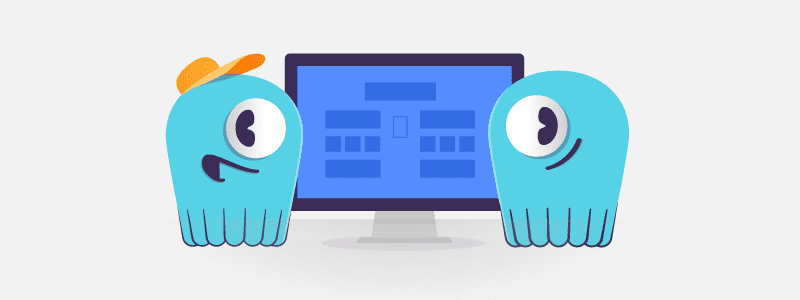This is an intermediate-level course that explains basic and advanced data modeling techniques, including information on workflow application, query analysis, denormalization, and other NoSQL data modeling topics.
Course Description
This course covers both basic and advanced data modeling concepts. It goes over workflow application, query analysis, denormalization, Materialized Views (MV), Secondary Indexes, Filtering, Lightweight Transactions (LWT), Change Data Capture (CDC), Workload Prioritization, and other data modeling topics while showing some concrete, hands-on examples. It is recommended that you take the ScyllaDB Essentials Course before taking this one.
After this data modeling course, you will be able to:
- Perform workflow application and query analysis
- Explain commonly used data types
- Understand collections and UDTs
- Understand denormalization
- Work with Materialized Views and Secondary Indexes and know when to use each
- Use Lightweight Transactions (LWT)
- Run mixed workloads in your cluster using Workload Prioritization
- Understand Change Data Capture, or CDC, and how to use it
Next Steps
After completing this course, check out the Mutant Monitoring System (MMS) and Integrations course. Discover the suitable learning path for you.
Any feedback, questions, or new content you’d like to see? You can discuss this course and other training material on the community forum.
*Course version S201.6 updated on the 3rd of November 2025