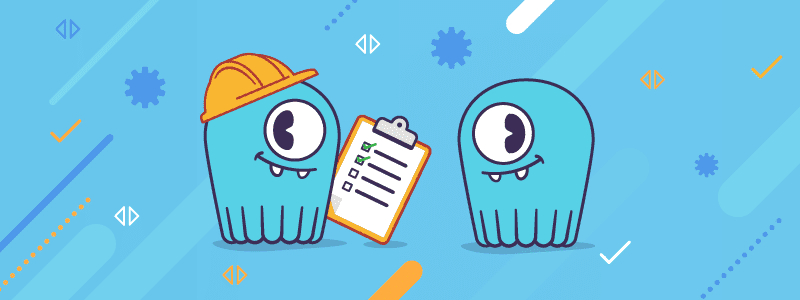
In this lesson, you’ll learn how to administer a ScyllaDB cluster.
It covers important tools and procedures, best practices, common pitfalls, and tips for successfully running a cluster:
- Nodetool: Nodetool is a command-line interface that enables managing and collecting information on ScyllaDB clusters. It has two types of commands: informative commands and management commands. On systems with systemd, ScyllaDB logs can be retrieved with the journalctl command.
- CQL: The Cassandra Query Language (CQL) is a query language for the ScyllaDB database. CQL shell (CQLSH) is the primary tool for interacting with the database. The lesson includes some example commands and where to look for more information.
- cassandra-stress: A tool for benchmarking the ScyllaDB database. It’s very helpful in evaluating any solution and to assess cluster and data model performance. It can also help with sizing and SLA estimations. The lesson goes over a basic example of how to use it.
- Tracing: Enables analyzing internal data flows in a ScyllaDB cluster. It’s useful to observe behaviors of specific queries and to troubleshoot network issues, data transfer, and data replication problems. The lesson explains the different types of tracing with an example.
- Admin Procedures: Commonly used admin procedures such as: bootstrapping a new node into a cluster, removing a node, replacing a node, adding a data center to a cluster, repair operations, and backup and restore. It includes examples and links to further information.
- Troubleshooting: Common pitfalls in running and administering ScyllaDB. Some of the issues covered deal with: Installation, startup, monitoring, add/removing a node, performance issues, connectivity issues, how to use backtraces, and coredumps.

