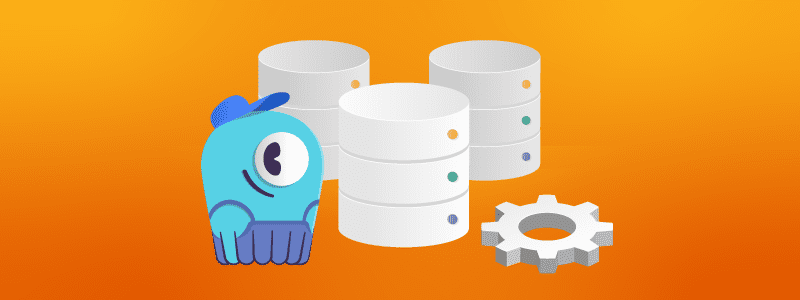Current Status
Price
Get Started
Price: Free
This is an intermediate-level course that focuses on database administration and operations.
Course Description
This course was designed for Administrators and Architects. It will also be useful for Developers and System Engineers who want to gain an in-depth knowledge of ScyllaDB administration.
By the end of this course, participants will gain a deep understanding of building, administering, and monitoring ScyllaDB clusters and how to troubleshoot ScyllaDB.
It’s recommended you take the ScyllaDB Essentials course before taking this one.
Next Steps
After completing this course, check out the Mutant Monitoring System (MMS) and Integrations course if you’re a DBA and the Data Modeling and Application Development course if you’re an Architect. Discover the suitable learning path for you.
Any feedback, questions, or new content you’d like to see? You can discuss this course and other training material on the community forum.
*Course version S301.6 updated on the 2nd of December 2024